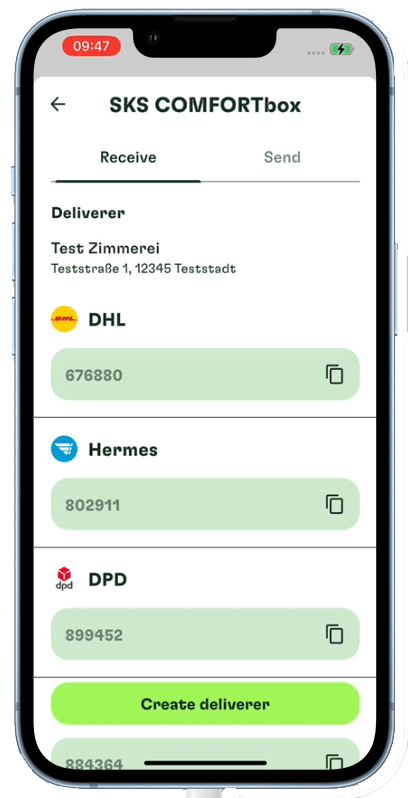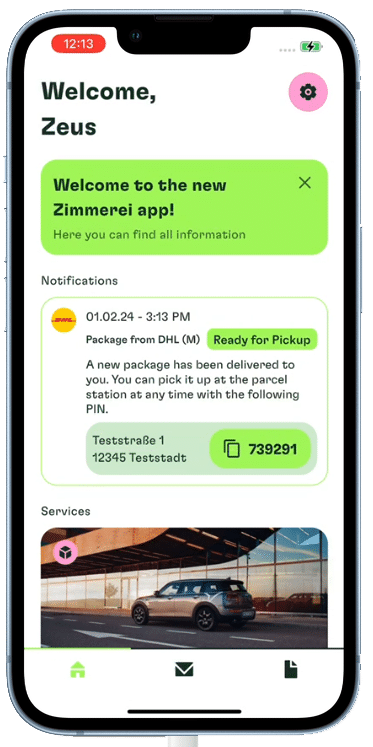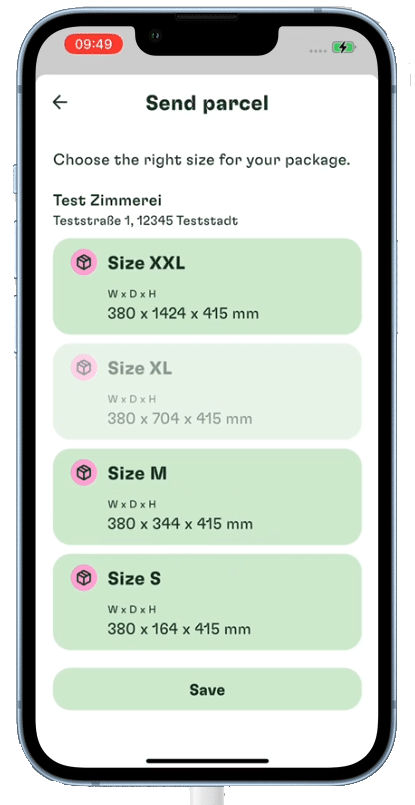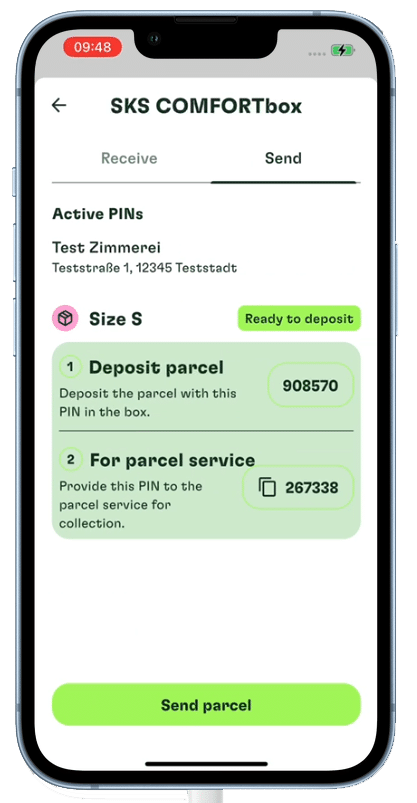You've got mail!
Are you often on the road? No desire or time to go to the nearest parcel store or look for your parcel at the neighbors? With the parcel locker system from SKS, you can have your parcels conveniently sent almost to your home and collect them around the clock: 24/7. You can also use it to send your parcels. Isn't that practical?
And this is how it works:
-
The SKS COMFORTbox in your tenant app
How does it work? Very easy!
In your tenant app under the menu item “My account”, you can access the overview level directly via the sub-item “SKS COMFORTbox”, without any additional login.Here you will find the most common parcel carriers with their assigned PIN, the address of the parcel locker system and the “Create carrier” option.
The required delivery company incl. fixed PIN is not included?
To have parcels delivered by Amazon, for example, first click on the “Create delivery person” button in your tenant app. After entering the name of the deliverer, a corresponding PIN is generated.
Important:
Each parcel service provider requires an individual drop-off authorization from you.
You can find out how to set this up in the step-by-step instructions in the next section “Issue drop-off authorisation”. -
Issue a drop-off authorisation
To be able to use the parcel box, you must first issue a corresponding drop-off authorisation for the delivery in the box from the shipping service provider you are using.
Important: Each parcel service provider requires an individual drop-off authorisation from you.
Here you will find step-by-step instructions for the various logistics providers:
Set up the authorisation in just a few minutes and receive your future deliveries via the SKS COMFORTbox – it’s easy and secure!
-
Parcel collection
Your order has been placed and the parcel carrier has arrived. What happens now?
As soon as a parcel has been deposited for you in the SKS COMFORTbox, you will receive a notification via your tenant app.
A unique collection PIN is noted in this notification. You will need this to collect the parcel.
Don’t worry: this message cannot be accidentally deleted – it will remain until you have removed your parcel from the parcel station. Safe is safe.
Now simply go to the parcel locker, tap the display, select “Remove parcel” and enter your collection PIN.
Take out your parcel and then close the door until it clicks shut.
That was almost too easy, wasn’t it?
-
Parcel shipping
Would you like to send a parcel or have a return picked up? That’s also very easy.
Go to the SKS COMFORTbox menu in your tenant app, select the “Send” tab and choose the compartment size you need.
You will then be shown 2 PINs:
A PIN with which you can place your parcel in the system and a PIN for collection by the parcel service.
Now create a shipping label and a collection order* with the respective service provider. Enter the address of the SKS COMFORTbox and the PIN for the parcel service as the pick-up location:
Max Mustermann
SKS parcel station PIN 123456
Musterstraße 1
12345 MusterstadtThen print out the shipping label, stick it on your parcel and take it to the parcel station.
Here you select the “Insert parcel” menu on the display and enter your assigned posting PIN.
The door opens, you insert the parcel, close the door and “Off you go”.
*Please note that this service is subject to a charge.
You can create a shipping label including a collection order with DHL, Hermes, DPD or UPS, for example.

No app yet? Change quickly now!
Thanks to the ZIMMEREI app, you have all the important information about your new home at your fingertips. Check your rental documents online, ask any urgent questions or see whether there’s any news for you – all in the app.
Download in the App Store or via Google Play!